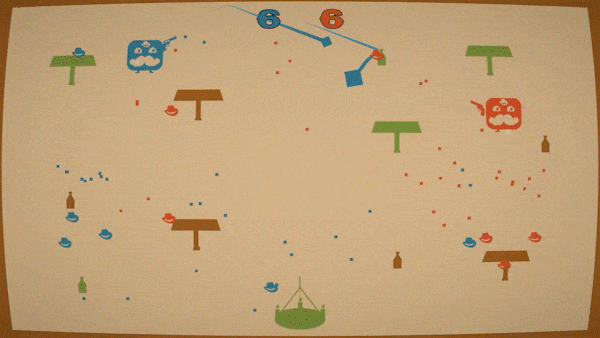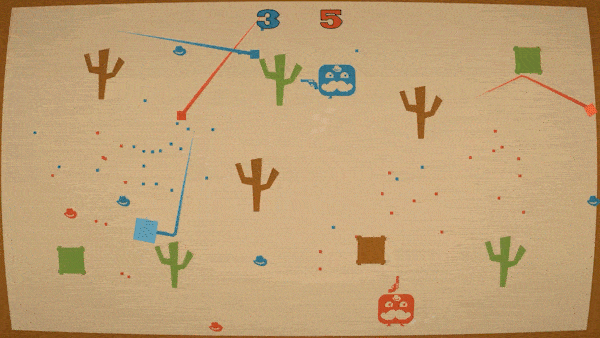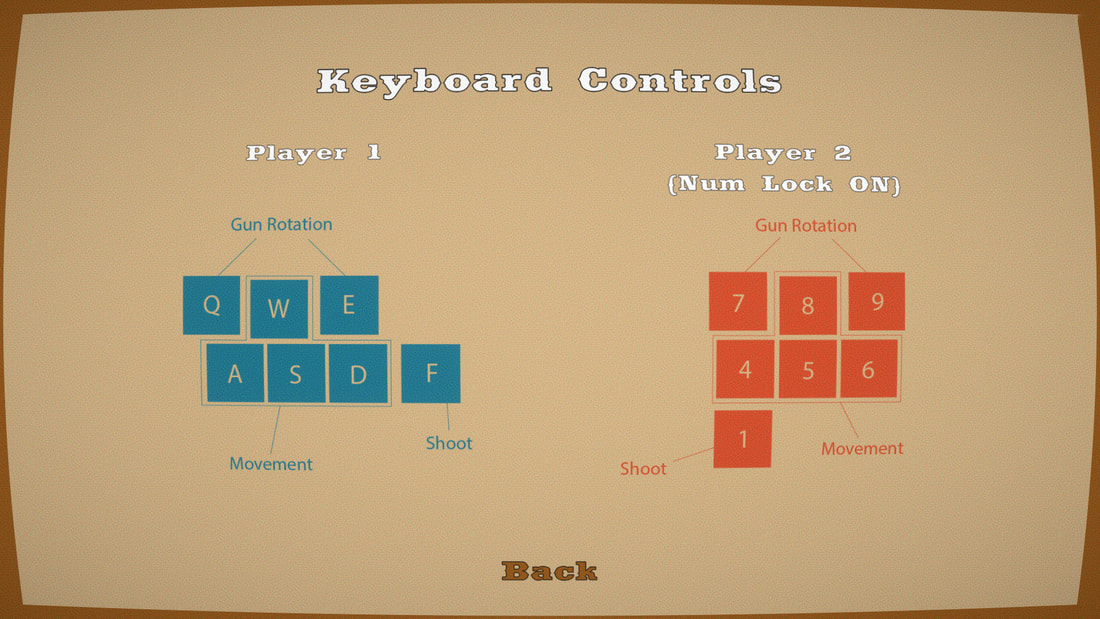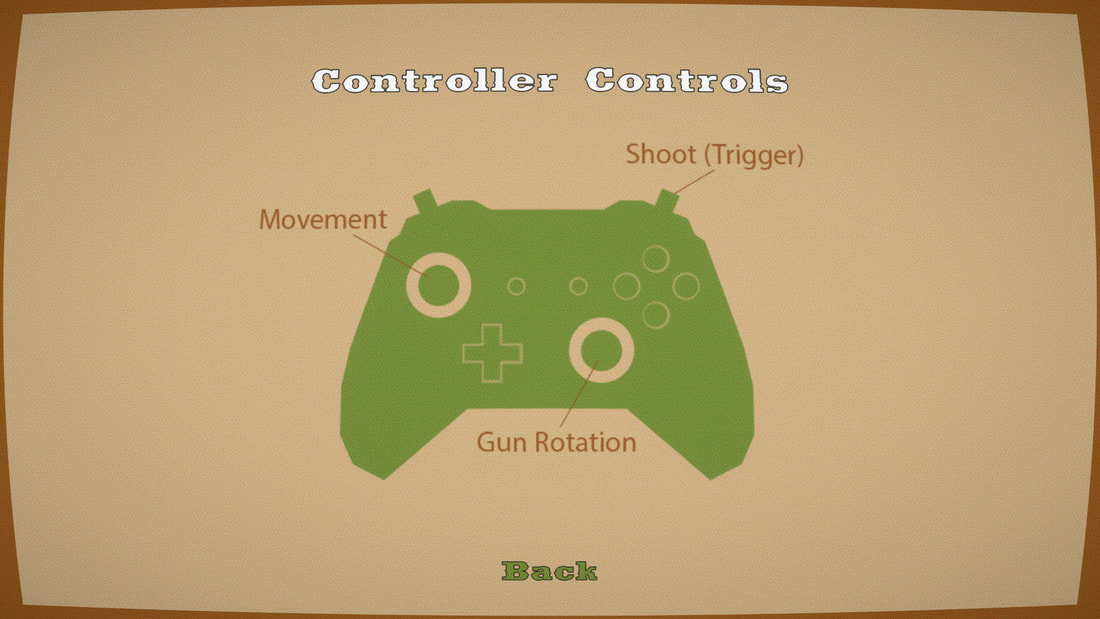Duel Shootout
Platform
|
Duel Shootout is a local 2 player arcade game. The Rules are simple, shoot your opponent to score a point. First to 7 (points) wins. Each Player has 2 bullets in their chambers, and each can retrieve their own bullets back after being fired.
The Game was inspired by the arcade game Gun Fight. More specifically, its menu; the character on screen shoots a bullet at the 'insert coin' text and the bullet bounces off it. An idea was born! Found a handy Unity C# 'tool' called Reflect (Vector2.Reflect), which simulates the bullets in-game ricocheting/bouncing off of walls. Players only have two bullets so they must also dodge incoming bullets in gameplay at some point. Camera shake, Leantweens, and scaling objects when being hit as well as the permanence of bullet shells on the playing field help the game feel and look juicier. Project Goals:
Role/s
Creator/Designer (Solo Project) Created everything except the Music and SFX |